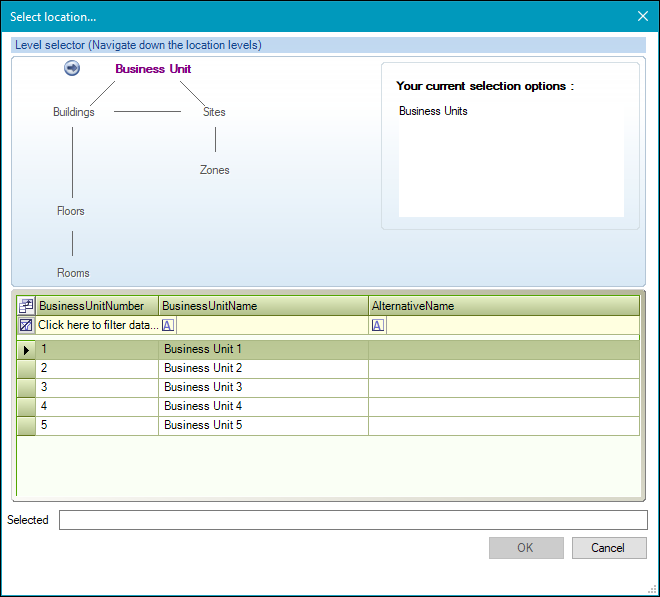Add or Edit an Asbestos Component
An Asbestos Component is a piece of building fabric which contains asbestos, and contains the location, unique reference number, physical position of the asbestos, a description, and comments. An Asbestos Component can be linked directly to components already recorded within the location of asbestos component (for example: ceilings, floors, windows and so on) and allow you to specify exactly which components in a building contain asbestos.
A risk score is created and comprises of a Material Risk which assesses the stability of the asbestos, and Priority Risk, which amongst other things assesses the risk of human contact with this material. You can also record additional details about asbestos samples taken (for example: the condition of the sample).
Asbestos Component can be created or edited within the Surveyor Workspace.
-
Navigate to Health and Safety > Asbestos > New Asbestos Component.
The Asbestos Component Editor tab is displayed.

-
Enter details of the request.
The fields on the Asbestos Component tab are described in the following table.
| This field | Holds this information... |
|---|---|
| Location |
This field is mandatory. The location of the asbestos component. Click the Location button to display the Select location window.
Use the level selector to select the relevant room, floor, zone, building, site or business unit. |
| Component |
The relevant component located at the specified location. Note: These can be defined by adding a new component (accessed by navigating to Functions > Component > New component). |
| Number | The number of components. |
| Position | The position of the asbestos component. Select from the drop-down list. |
| Description | The description of the asbestos component. This field is mandatory. |
| Comments | The comments associated with the component. |
-
Click Save.
The risk associated with the component is displayed, with a colour banner indicating the severity.

Note: The colour banner associated with a risk level can be defined in Risk Formulae reference data (accessed by navigating to Health and Safety > Asbestos > Asbestos).
When you create a new Asbestos Component, the following buttons are added to the Tasks panel:
To edit an Asbestos Component:
-
Select Asbestos from the drop-down list adjacent to the search bar.

-
Enter search text, the request number. click the Search button.

-
Results are displayed in the search results panel. Double-click the relevant record to open it.
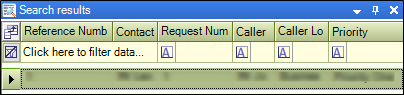
If you want to adjust the number for fields displayed, click the Field button to open the Field Chooser window.
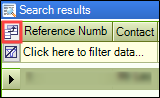
Select or de-select the fields as appropriate.

-
Select Click to edit details to open the request.

The Asbestos Component Editor tab is displayed.

-
Update the relevant details.
-
Click Save.

To archive an Asbestos Component:
-
Select Asbestos from the drop-down list adjacent to the search bar.

-
Enter search text, the request number. click the Search button.

-
Results are displayed in the search results panel. Double-click the relevant record to open it.
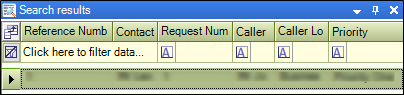
If you want to adjust the number for fields displayed, click the Field button to open the Field Chooser window.
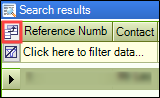
Select or de-select the fields as appropriate.

-
Select Click to edit details to open the request.

The Asbestos Component Editor tab is displayed.

-
Click the Archive button.

The Asbestos Status window is displayed.

-
Enter the relevant details.
The fields on the Asbestos Status window are described in the following table.
| This field | Holds this information... |
|---|---|
| Status |
The status of the component. Choose from:
|
| Notes | The description of the removal, archive or reinstatement. |
| Record Audit | The identity of the survey archiver and the date archived. |
-
Click OK.
The risk associated with the component is updated, with the colour banner which indicates the severity, adjusted to grey.

Note: Users with the system administrator role can re-instate archived asbestos components.